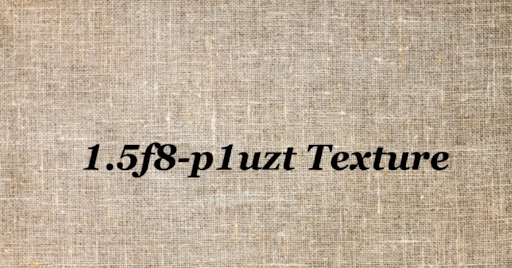How to Preserve Writing Already on a Whiteboard?
Whiteboards are essential tools in classrooms, offices, and collaborative workspaces, offering a dynamic way to communicate, brainstorm, and present ideas.
However, one common issue users face is how to preserve the writing on whiteboards before it gets erased, smudged, or becomes unreadable over time.
Whether it’s preserving a critical brainstorming session, keeping track of ongoing project notes, or saving creative doodles, knowing how to maintain and archive whiteboard content can be a game-changer.
Why It’s Important to Preserve Whiteboard Writing
1. Protects Valuable Information
Whiteboards are often used for impromptu ideas, strategic planning, or illustrating concepts. Unfortunately, if this information isn’t preserved, all that creativity and planning can be lost with a single swipe of an eraser.
2. Enhances Team Collaboration
Preserving whiteboard content helps teams reference past discussions and decisions. It ensures continuity in long-term projects and reduces the risk of miscommunication.
3. Helps with Documentation
Keeping a record of what’s written on the whiteboard can be useful for documentation purposes, especially in academic or legal settings where accuracy is critical.
Common Challenges in Preserving Whiteboard Writing
- Accidental erasure: Someone may erase content unintentionally or before it has been recorded.
- Smudging and fading: Over time, writing can become hard to read due to smudging or marker fading.
- Limited space: Users may need to clear the board to make room for new notes, losing older content in the process.
- Temporary nature: Whiteboards are designed to be impermanent, making preservation a non-intuitive task.
10 Proven Ways to Preserve Whiteboard Writing
Here are the most effective methods for ensuring your whiteboard writing stands the test of time, both physically and digitally.
1. Take Photos with Your Smartphone
The simplest and most popular method is snapping a photo of the whiteboard content. Modern smartphone cameras offer high resolution and clarity, perfect for archiving notes and drawings.
Tips:
- Use good lighting to avoid glare.
- Frame the entire board in the photo.
- Use apps like Google Photos or Evernote to organize and label the photos.
2. Use Whiteboard Capture Apps
There are several apps specifically designed to digitize whiteboard content. These tools often auto-correct angles, enhance text visibility, and convert images into editable formats.
Recommended Apps:
- Microsoft Lens – Automatically detects whiteboard edges and enhances visibility.
- CamScanner – Allows for scanning, organizing, and sharing.
- Rocketbook – Integrates with cloud storage and smart notebooks.
3. Implement Smart Whiteboards
A smart whiteboard is an interactive display that records everything written or drawn on it. These boards allow you to save content digitally in real-time.
Benefits:
- Seamless integration with cloud storage.
- Live sharing with remote participants.
- Enhanced collaboration tools.
Some leading options include:
- Google Jamboard
- Microsoft Surface Hub
- SMART kapp
4. Use Transparent Overlays
Placing a transparent film or plastic sheet over the whiteboard allows you to write on the overlay while preserving the content underneath.
Ideal For:
- Layering additional information.
- Protecting sensitive content from being accidentally erased.
5. Apply Whiteboard Preservation Spray
There are whiteboard sprays available that coat the surface and help lock in writing for a short period. These sprays reduce smudging and fading, especially helpful in high-traffic areas.
Caution:
- This method is best for short-term preservation.
- Make sure the spray is compatible with your whiteboard material.
6. Take Screen Captures from Digital Whiteboard Tools
If you’re using an online whiteboard like Miro or MURAL, most tools offer screenshot and export features. This is ideal for remote teams collaborating in real time.
7. Laminate Whiteboard Sheets
For recurring content (e.g., weekly plans, to-do lists), use laminated whiteboard sheets or cling film. Write with a dry-erase marker and photograph the content when it’s complete.
8. Use Note-Taking Integrations
Modern whiteboards and apps often allow integration with tools like:
- Google Drive
- OneNote
- Notion
- Dropbox
Exporting whiteboard content to these platforms helps preserve data securely in the cloud.
9. Employ Time-Lapse Cameras
If you want to capture changes over time, a time-lapse setup pointed at the whiteboard can be useful. This is especially helpful during multi-day planning sessions or long brainstorming meetings.
10. Manually Transcribe Key Points
While it might be time-consuming, transcribing your whiteboard content into digital notes is one of the most reliable ways to ensure clarity, especially if images or handwriting are messy.

Best Practices for Writing Content Worth Preserving
Preserving whiteboard content starts with writing clearly and organizing efficiently. Here are a few tips:
1. Use Different Colors
Color coding enhances readability and makes it easier to reference specific points later.
2. Label and Date Your Content
Always include the topic and date. This helps when sorting and retrieving images or files.
3. Avoid the Corners
Text near the edges of the board can be harder to capture in photos or scans.
4. Use Large, Legible Fonts
Write big and bold so that the text remains readable even from a photo.
Organizing Preserved Content for Future Use
Once you’ve preserved your whiteboard content, ensure it’s easy to find and reference:
1. Create Folders by Date or Topic
Maintain organized digital folders labeled with date, team name, or project category.
2. Use Tags or Labels
Most note-taking and storage apps let you tag images for easy searching.
3. Share With Your Team
Distribute the preserved content immediately to ensure everyone stays aligned.
Digital Whiteboards as a Long-Term Solution
If you find yourself frequently needing to preserve whiteboard content, transitioning to a HKMLC digital whiteboard may be the best move.
Popular Tools:
- Miro: A popular tool for visual collaboration and team workflows.
- Lucidspark: Ideal for agile teams, with templates for planning and brainstorming.
- Ziteboard: Lightweight and browser-based with real-time collaboration.
Bonus Tip: Combine with Project Management Tools
After preserving your whiteboard writing, you can integrate the content into tools like:
- Trello
- Asana
- ClickUp
This bridges the gap between brainstorming and execution.

Conclusion :
Whiteboards remain a powerhouse of creativity and collaboration. But without a solid method to preserve the information they hold, you risk losing essential insights and decisions.
Whether it’s a quick smartphone photo, a high-tech smartboard, or a handy app, there are countless ways to ensure your whiteboard content remains available and actionable long after the markers dry.
By following the tips and methods outlined above, you can confidently safeguard your ideas and maintain continuity in your projects and planning.
Keep an eye for more latest news & updates on Ancient Artz!